The Perks of Using MATLAB as a Network Simulation Tool for your Thesis
Candidates working in the domain of computer networks find it difficult to choose a network simulator to analyse the network topology. Problems such as finding the shortest routing path, travelling salesman and Dijkstra algorithm confuse candidates to choose an efficient network simulator.
While Working on the ad-hoc networks, it is difficult to set the parameters such as network dimension, type of network, and how many nodes to create to work on the topology. It all required to carry out a perfect network analysis.
Let's see, how Matlab works for your network simulation:
Creating a network topology using Matlab:
While creating a network topology, there are many things to keep in mind such as creating randomized weight nodes, network status, routing path and optimization of cost and route. The main time-consuming problem is choosing an ad-hoc network to work on. It means whether you want to work on a MANET or VANET, it completely depends on your choice. The basic difference between the MANET and VANET is that VANET needs to work on Vehicles and in VANET the nodes can be both static as well as dynamic though it works on the principle of MANET only.
For creating a topology in MATLAB, you need to create a graph with weighted nodes and edges, in short you need to develop an adjacency matrix with weights.
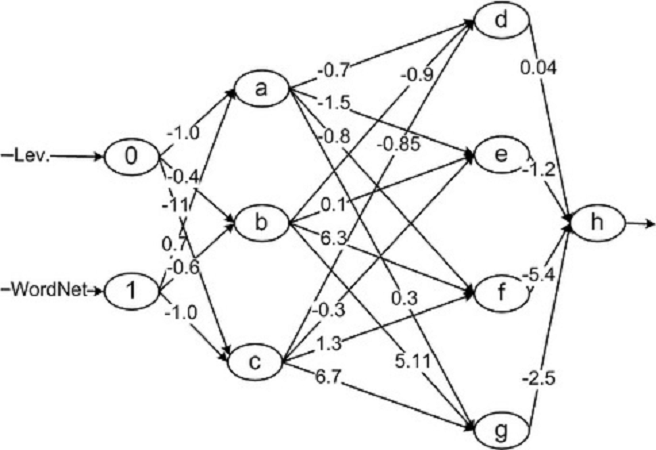
The main advantage of using MATLAB for creating a topology is that you don't need to dig into the coding part, you just need to create a topology using network simulation tool box that is inbuilt with the MATLAB.
- MATLAB offers a large database of built-in algorithms for computer network and image processing applications and it's growing on daily basis.
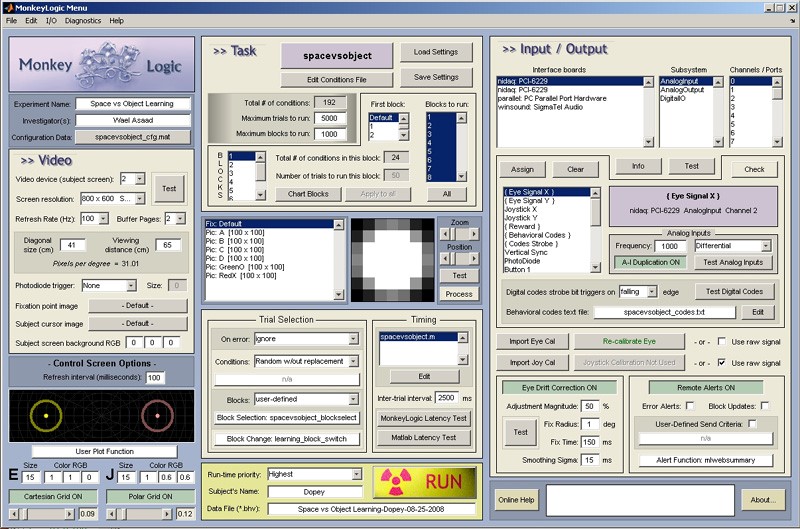
- Time is a crucial factor during your thesis, MATLAB allows you to save your time while testing an algorithm as it does not ask you for recompilation.
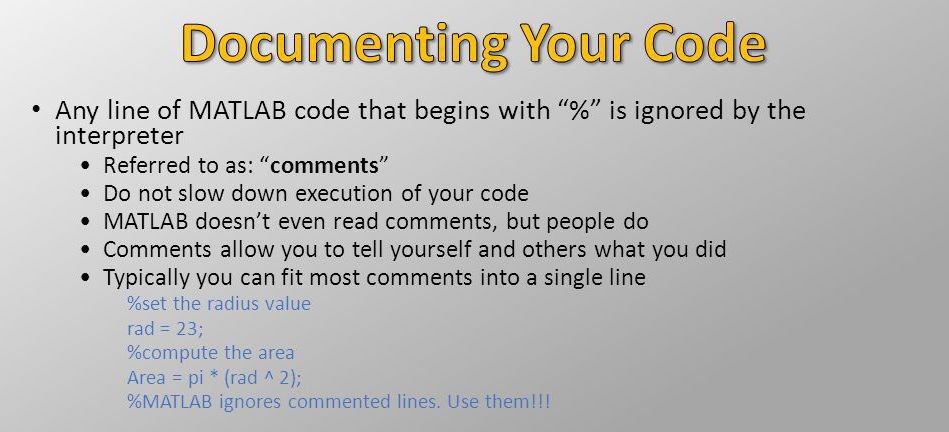
- MATLAB is a boon for thesis candidates as MATLAB desktop environment allows ou to work interactively with the data and helps you to keep track of your matlab file and variables.
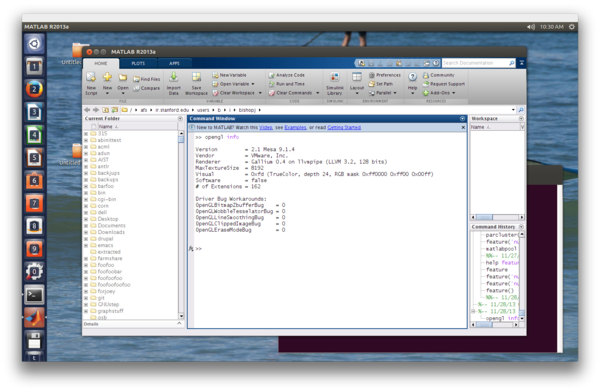
- And another unknown fact about Matlab is, its ability to import external libraries such as Open CV.
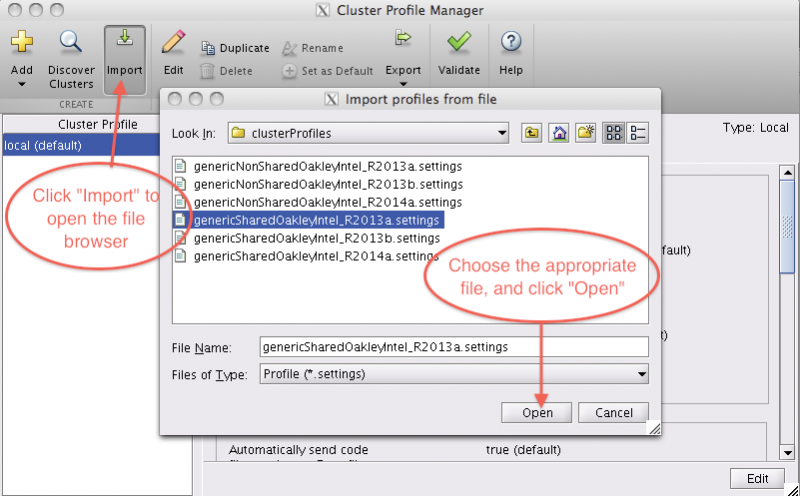
- If you are already using MATLAB for simulation, optimization, statistics and data analysis then the learning curve for using MATLAb in image processing is very quick.
- Its ability to auto-generate C code using MATLAB Coder for a large subset of image processing and mathematical functions, which you could then use in other environments, such as embedded systems or as a component in other software.
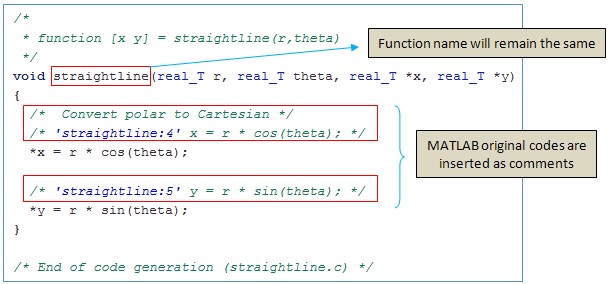
- MATLAB has a lagre and growing community where experts post and provide solution to the problems listed in the community.