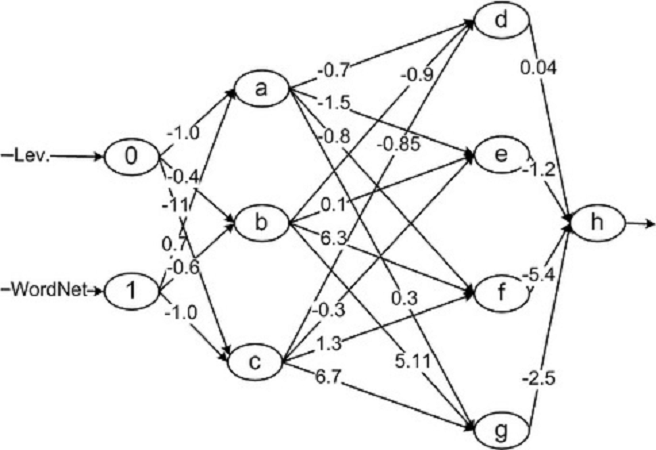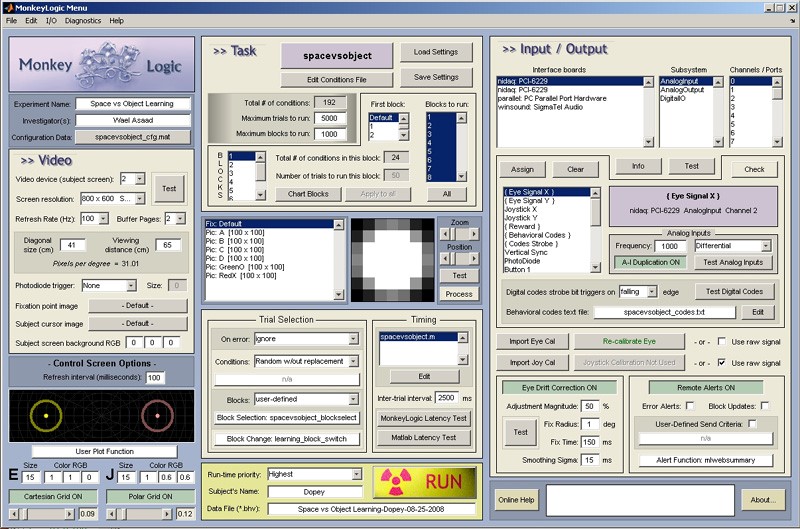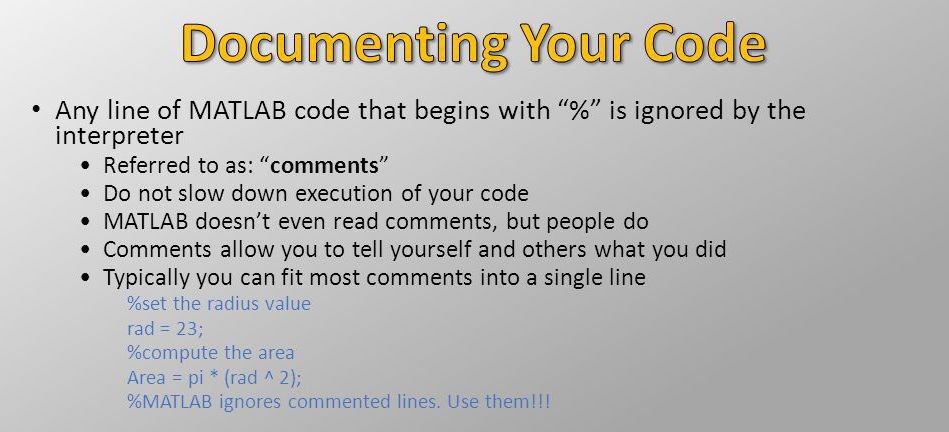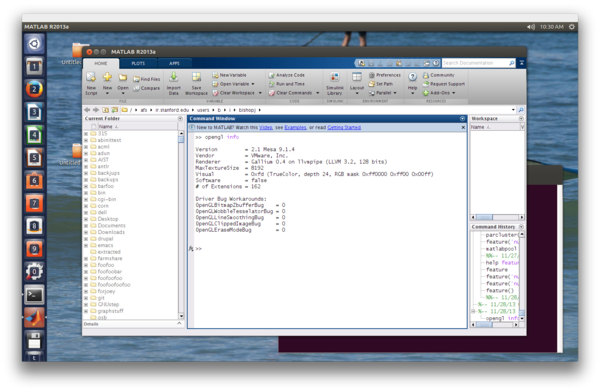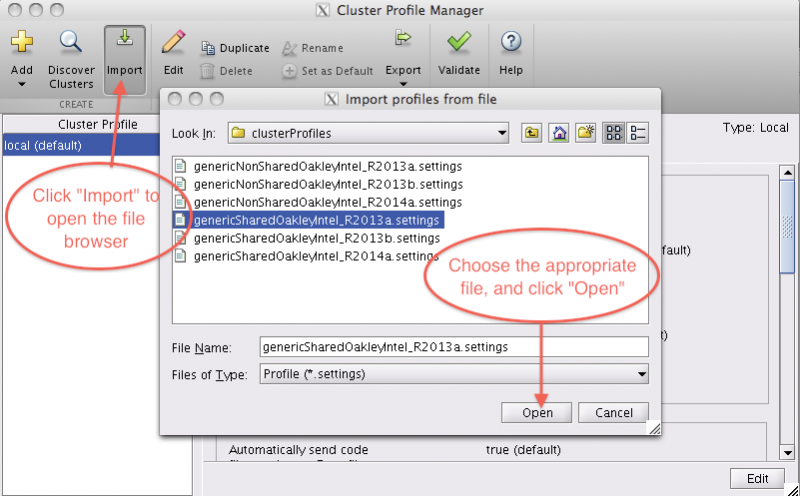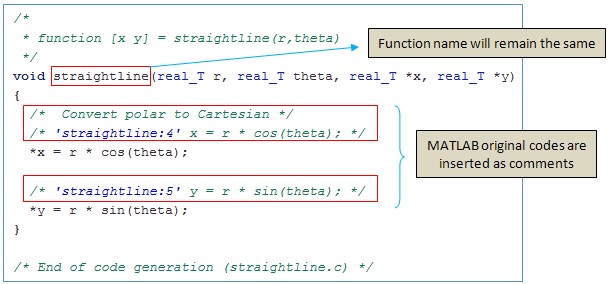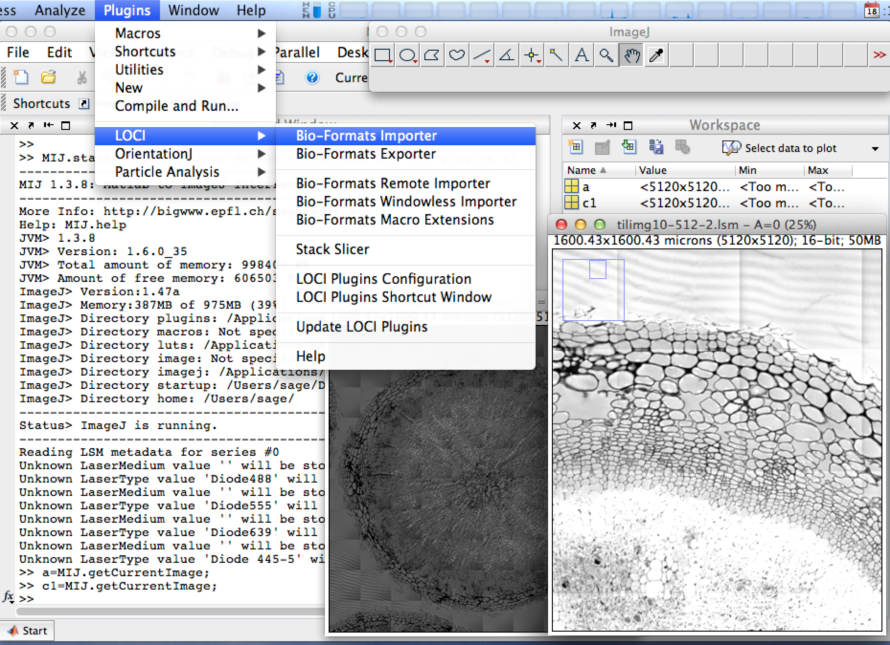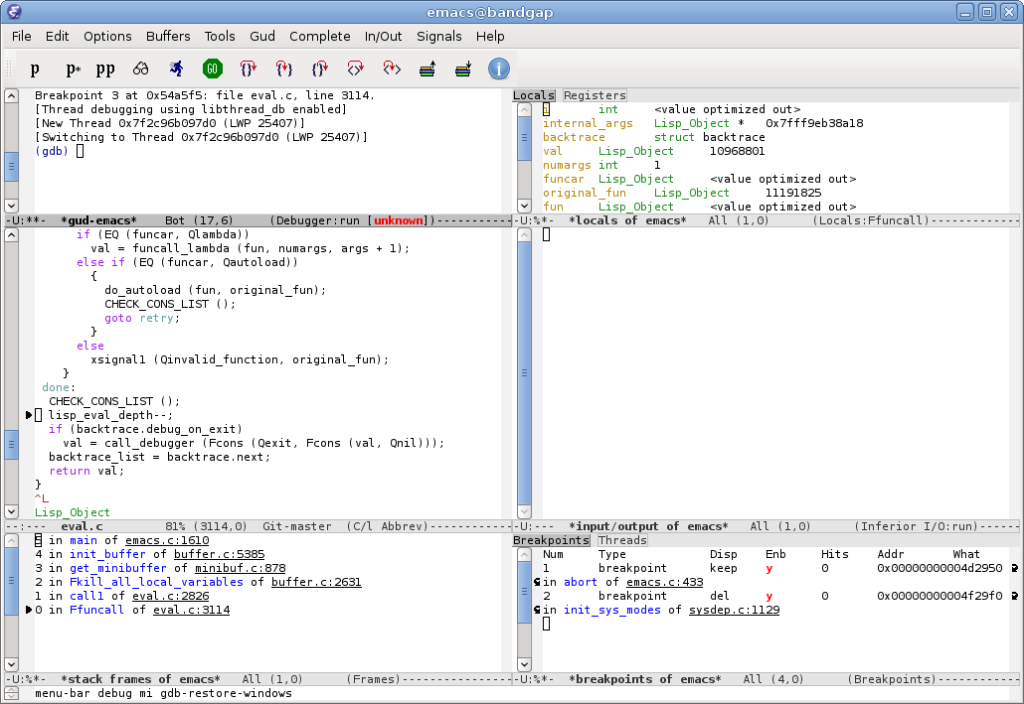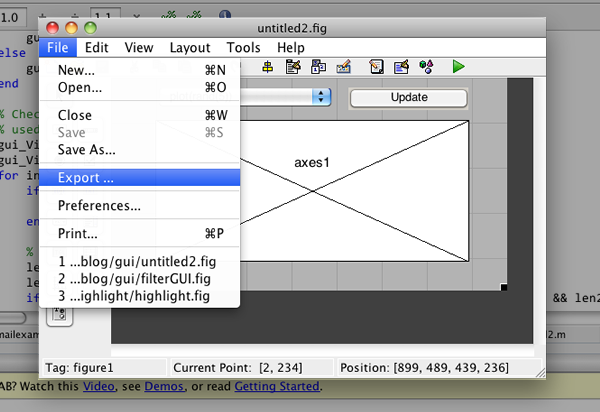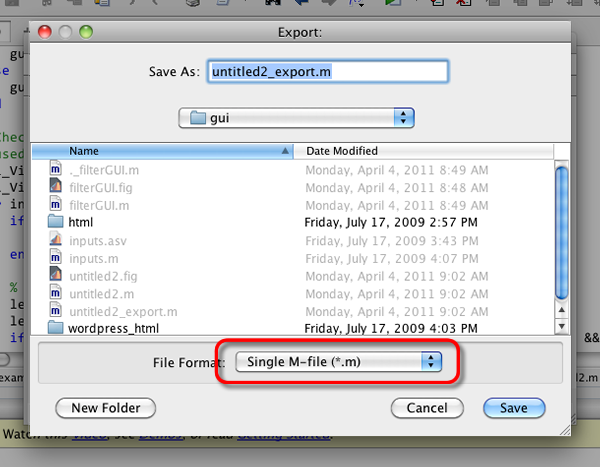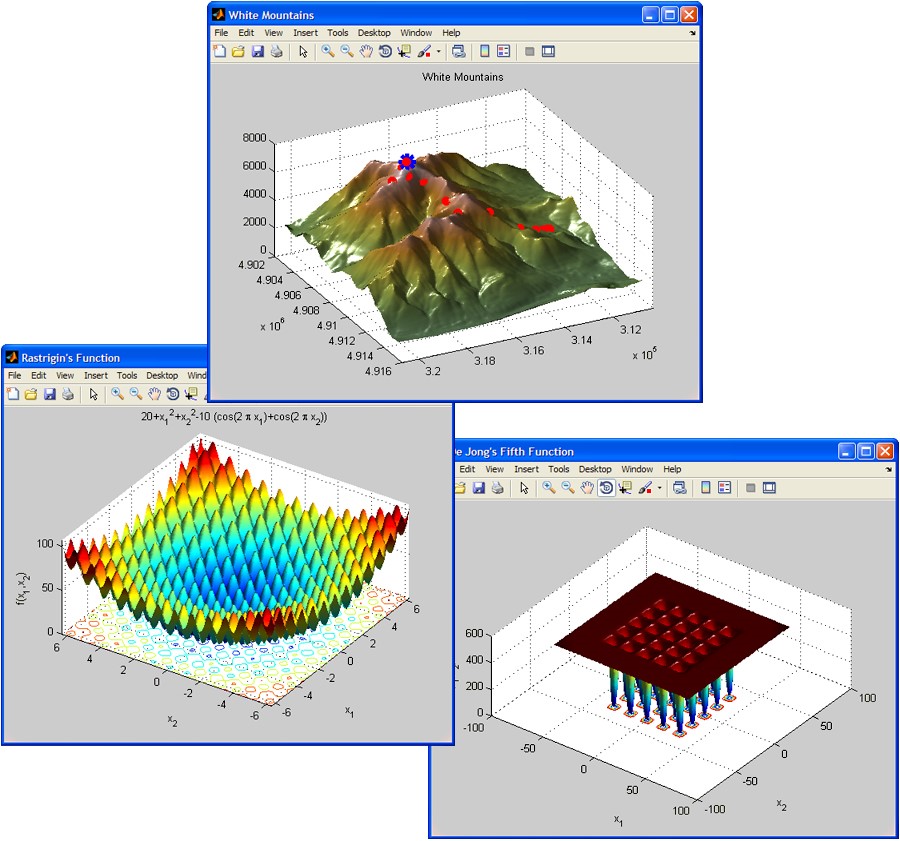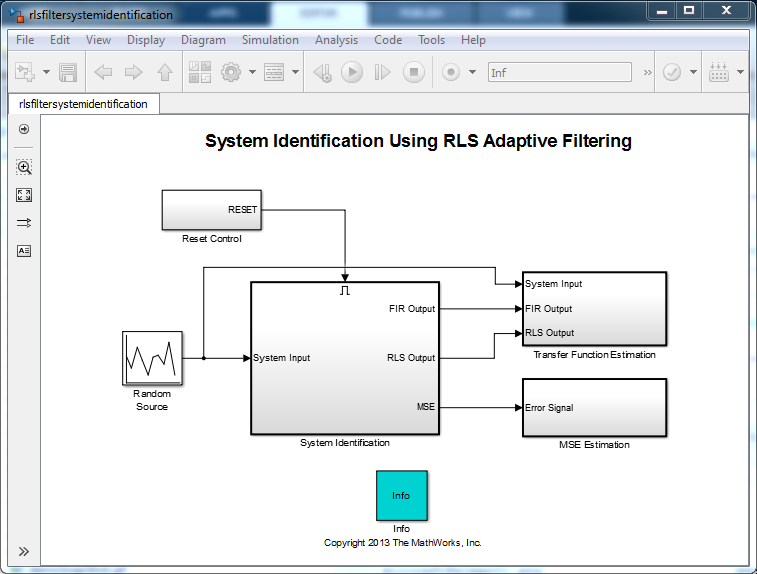MATLAB is a programming language that is frequently used for mathematical modeling and data acquisition across different industry verticals such as the aerospace and aviation industry. It is used to build sophisticated simulations, data mining and machine learning algorithms that are used in almost every branch of engineering – from mechanical to electrical to chemical to computer science. It is also frequently used at universities by professors and students for high-end research purposes. MATLAB is an acronym for matrix laboratory and is a property of MathWorks. It is extremely popular and has millions of users worldwide across different industry and academia.
Mathematical modeling and simulation are frequently used in engineering and economics. MATLAB has a GUI (Graphic User Interface), which makes mathematical modeling very easy. It also has some additional features such as Simulink, which facilitates multi-domain simulation. Akin to any other programming languages MATLAB has a procedure for naming variables and a stringent structure that controls the program flow. It allows interfacing in other languages such as Fortran or C. Furthermore, MATLAB can be used to directly call libraries written in Java.NET, Perl or ActiveX. It also has toolboxes such as Distributed Systems, and Fuzzy Toolbox, that is designed to benefit developers to build long term solutions. Freshers in MATLAB may avail the mentoring options from MATLAB developers in India and industry leaders in order to use MATLAB like an expert.
MATLAB developers in India design, develop, simulate and test software on numerous MATLAB platforms. They are highly skilled and possess different subject matter knowledge. They have a thorough and comprehensive understanding of mathematics such as Game theory, Fourier Deep learning neural networks, Vector Algebra, and more. As thorough geeks that they are, they are also surprisingly equally capable of fruitful client interactions. MATLAB developers in India are highly qualified and they most often possess a B.Tech/B.E. and/or M.Tech degrees. MATLAB professionals in India are rigorously screened and only most eligible candidates are offered employment. MATLAB developers in India can earn a lucrative salary. The annual salary ranges from 3 to 5 lakh per annum. Several MATLAB developers in India also work on a freelance basis on numerous projects. Such developers may charge up to Rs 3000 per hour. A career in MATLAB programming is highly lucrative and is replete with different opportunities. There are a lot of growth opportunities along with skill development.